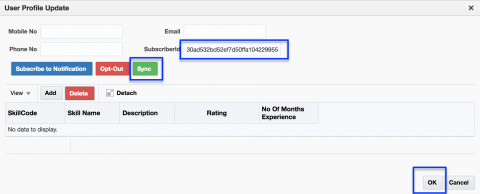Gone are the days where you have to be logged into the application to view the notifications....Also no need to check your emails now and then..Application sends a lot of emails and your inbox becomes full very fast..
How to activate push notification for your user in Chola App Suite?
It works only with Chrome or Mozilla as of now and you don't have to have the browser open all the time to access the notifications..
1. Login to the Chola App Suite.
2. Click on the User Profile --> Edit Profile
3. Click on Edit Profile
4. Click on Subscribe to Notification..If you get a message that you are already subscribed, click on the Sync button.